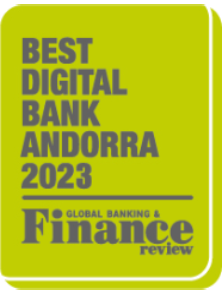CARDS
Creand Wallet
With Creand Wallet, pay with your mobile wherever you are and forget about carrying cards or cash.

Where can I pay using my mobile phone?
At any establishment with a payment terminal or POS with contactless technology. Activate NFC on your phone to buy whatever you want.
How to activate mobile payments

- Access the Creand Wallet app with the same credentials you use for Creand Online Banking, and choose the card you want to activate for mobile payments.
- Click to accept the app’s terms and conditions.
- Enter the confirmation code that you will receive via SMS and press Accept.
You phone is ready to make payments!
Frequently-asked questions about Creand Wallet
To use the Creand Wallet payment app, you must have online banking with a Creand card, as well as a mobile phone with Android version 5 or later with NFC technology. You must also have the Creand Wallet app downloaded. And lastly, you must have a Creand card.
To make a payment using Creand Wallet, you do not need to have the app open. However, you must unlock your phone and hold it close to the payment terminal.
When making the payment, you need to be sure that the retailer’s payment terminal has contactless technology and that your phone has NFC enabled. Then you need to unlock your phone and hold it close to the payment terminal.
If the payment is less than €20, it will go through straight away. If it is more than €20, you will need to enter your PIN in the store’s payment terminal.
Creand Wallet is a mobile payment solution that works internationally, so you can make payments with your phone anywhere in the world. However, the establishment must have a payment terminal with contactless technology.
Creand Wallet will send you a notification when a purchase has been made successfully. This notification will indicate that the amount of the transaction has been read correctly between your smartphone and the establishment’s payment terminal. The amount of this transaction might not show on the card transaction statement straight away, but it will appear later once the transaction is logged.
Generally, this error occurs when the phone was moved away from the payment terminal before the payment was made. For this reason, we recommend trying again without moving the phone away from the terminal until the payment is complete (2 or 3 seconds). If the error persists, we recommend uninstalling and reinstalling the Creand Wallet app.
You just need to uninstall the app on your device. If you want to activate it again, you will need to reinstall it and repeat the “installation / activation” process.
En el cas de tenir una altra aplicació de Tap & Pay al mòbil, hauràs de definir quina vols com a predeterminada a través de l’opció de “configuració/ajustos” del teu telèfon.
The security of your payments with Creand Wallet is guaranteed because it involves the following security elements:• Has de desbloquejar el mòbil; per tant, has de marcar el teu patró de seguretat cada cop que facis un pagament.
• You need to unlock your phone, which means you have to enter your access code or pattern every time you make a payment.
• The technology behind the process is contactless, the same as for your contactless cards. To make a payment, the distance between the payment terminal and the payment medium (card or smartphone) is relatively small.
• To keep making payments with Creand Wallet, you will be asked to log in to the application every 20 payments with your mobile phone.
• For purchases over €20, you must enter the PIN for your card on the retailer’s payment terminal.
Aquesta notificació t’informa d’una lectura correcta. No obstant això, pot ser que el pagament no s’hagi efectuat adequadament per alguna causa, com per exemple haver superat els límits de la targeta. En aquests casos, el TPV de l’establiment donarà missatge d’error i no es realitzarà cap càrrec al teu compte. Per tant, l’operació no s’haurà efectuat.