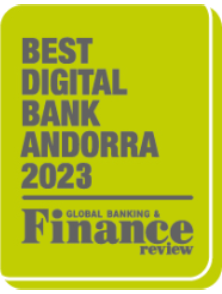Current Account
Manage your business worry-free with an account that makes it easy.
Enjoy online banking, a convenient tool with a wide range of operations always at your disposal.
Make national and international transfers easily and conveniently.
Open your account in different currencies.
Deposit cash any time at ATMs with the free 24h Card or any of our debit or credit cards.
Allow your foreign customers to pay in the major international currencies.
Drive your business towards digitalisation
24h Card
Creand’s 24h Card is the solution for companies that need to deposit or exchange cash any time of day, easily, quickly and securely.
You can use Creand’s Automatic Branches.
It does not expire and does not contain data about your account. Plus, it lets you use the deposit terminal and cash dispenser with zero fees.
There is a 24-hour helpline (+376 888 888) if there are any issues or you require assistance.
Advantages of being a customer
Creand offers you much more than a bank.
Manage your business from your mobile
Sign up to Creand Online Banking and download our app to handle your projects no matter where they take you.
Check the movements of your business accounts and cards at any time.
Make national and international transfers conveniently and easily.
Access all the market information with e-Broker.
Keep your investment products up to date with My Portfolio.
Download the Creand Online Banking app



Want to know more?
You can send a file by following these steps:
- Access the “Files” section in the online banking menu and select the “Send a File” option” (remember that the file must respect the formats established by the Andorran Banking Association. Check them here)
- Click “Select file” to upload it and follow the usual steps to confirm the operation.
You can make a request for files by following these steps:
- Access the “Files” section and select “Files request”.
- Click “New request” and specify the type of file you want to retrieve, the account and the date range.
- Select the request generated in the list and click “Send”.
The request will be processed in a few minutes. Once the files are generated, a notification will appear at the top of your online banking telling you that the files are available to download.
You will be able to view the status of files sent by accessing the “Files” option in the menu and selecting “Files sent”.
From this page, you will be able to view the files that have been processed and see a summary of the most relevant information of each file submission: file type, total amount, number of documents in file, etc.
The joint signature service is a solution that allows transactions to be carried out with legal certainty through online banking in joint accounts that require the signature of more than one account holder or authorised representatives of the account for the approval and performance of transactions.
Joint signing is available for the following transactions:
- One-off/deferred and regular interbank transfers
- One-off/deferred and regular intrabank transfers
- Payment remittances
- Sending payment files:
- ABA02 – Transfers
- ABA08 – Payroll
- ABA09 – Direct debited bills (payments)
- Confirming
- PAIN.001 – Transfers, payroll, direct debits (payments)
To activate the joint signing service, you need to send your adviser/branch a copy of the company’s power of attorney and request activation of the service.